![]()
|
WN Website: CoreMini Start, Stop, Clear |
Read the Dashboard (Figure 1) Last Update:
Monday, April 29, 2013
In View -> Vehicles, clicking on a vehicle takes you to its Dashboard that shows these two important bits of information:
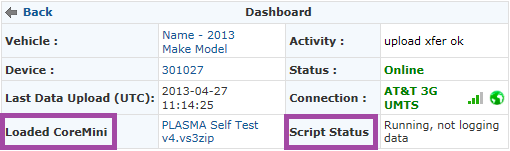
Figure 1: The vehicle Dashboard shows which script is loaded in the logger and if it is running or not.
Below the vehicle Dashboard are CoreMini commands for controlling the VS3ZIP script in the logger.
A VS3ZIP script tells the logger how to operate on its own.
A PC running Vehicle Spy is needed to make a VS3ZIP script.

Figure 2: The CoreMini Commands Start, Stop, and Clear directly control the logger's script.
![]() neoVI PLASMA Documentation - (C) Copyright 2019 Intrepid Control Systems, Inc.
neoVI PLASMA Documentation - (C) Copyright 2019 Intrepid Control Systems, Inc.