![]()
|
WN Website: Device Details |
In View -> Vehicles, clicking on a vehicle takes you to its Dashboard.
Last Update:
Thursday, May 9, 2013
Below the vehicle Dashboard is a Miscellaneous command called Device Details.
This command shows the logger's current IP address and version level of its various components similar to Figure 1.
The PLASMA WirelessNeoVI Settings button above the version level table provides access to many logger settings.
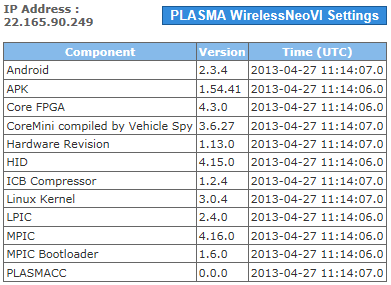
Figure 1: An example of Device Details for a neoVI PLASMA.
![]() neoVI PLASMA Documentation - (C) Copyright 2019 Intrepid Control Systems, Inc.
neoVI PLASMA Documentation - (C) Copyright 2019 Intrepid Control Systems, Inc.