![]()
|
WN Website: Send CoreMini |
In View -> Vehicles, clicking on a vehicle takes you to its Dashboard.
Using the "Send CoreMini" Command
Last Update:
Sunday, May 12, 2013
Below the vehicle Dashboard is a CoreMini command called Send CoreMini that opens a page similar to Figure 1.
This page can send a VS3ZIP script to a vehicle logger or an entire fleet of vehicle loggers.
A VS3ZIP script tells the logger how to operate on its own.
A PC running Vehicle Spy is required to make a VS3ZIP script.
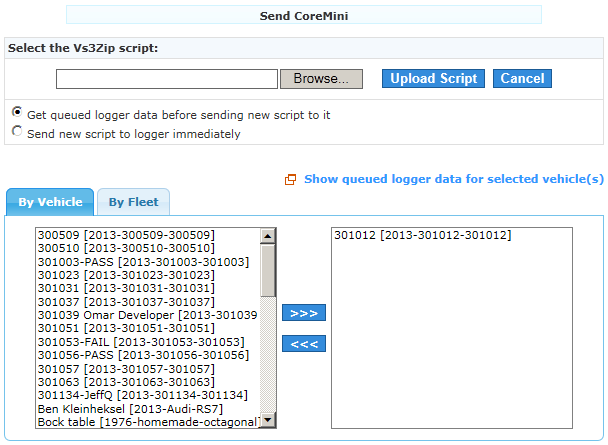
Figure 1: CoreMini scripts can be sent to one vehicle or an entire fleet of vehicles.
Click Browse to select which VS3ZIP script file to send then verify the following settings:
After the settings above are verified, click Upload Script to send the script from the website to all selected vehicles and fleets.
Every uploaded script is also archived for future use.
* The link to Show queued logger data for selected vehicle(s) opens a dialog similar to Figure 2.
This dialog shows if selected vehicle loggers still have data logs waiting to send to the website.
These pending uploads will be canceled if the "Send new script to logger immediately" option is used.
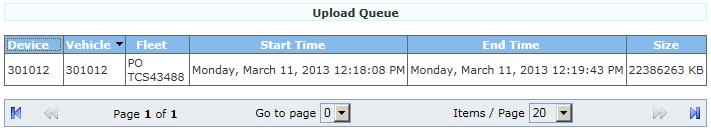
Figure 2: An example of a logger with a data log file waiting to be sent to the website.
![]() neoVI PLASMA Documentation - (C) Copyright 2019 Intrepid Control Systems, Inc.
neoVI PLASMA Documentation - (C) Copyright 2019 Intrepid Control Systems, Inc.