![]()
|
WN Website: Add or Edit Account Group |
The Manage -> Accounts -> Account Groups table lets an administrator add, view, or edit the account group properties described in Table 1 and shown in Figure 1.
Table 1: Wireless NeoVI Website Account Group Properties
Last Update:
Sunday, May 12, 2013
Don't forget to click Save when editing an account group already in the system.
Account Group Property
Description
Name
A custom name for the account group.
Description
Supports a longer custom description of the account group.
Accounts
Accounts can be assigned or removed from the group.
The left side is a list of choices and the right side shows which choices have been made.
Use the >> and << buttons in the middle to make and remove selections.
Fleets
Fleets can be assigned or removed from the group.
Assigning a fleet of vehicles to an account group can save time versus assigning vehicles to accounts one at a time.
The left side is a list of choices and the right side shows which choices have been made.
Use the >> and << buttons in the middle to make and remove selections.
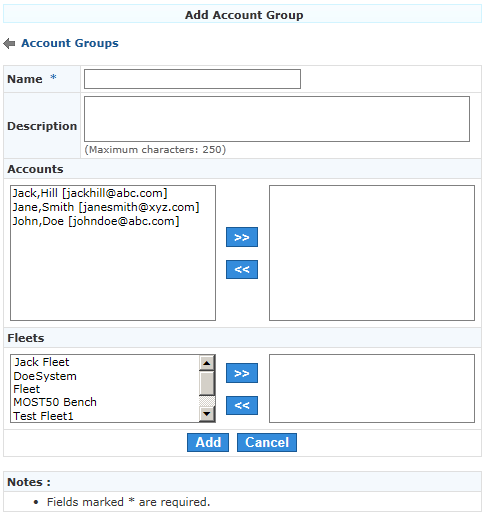
Figure 1: Edit an account group to change its name, assigned accounts, or assigned fleets.
![]() neoVI PLASMA Documentation - (C) Copyright 2019 Intrepid Control Systems, Inc.
neoVI PLASMA Documentation - (C) Copyright 2019 Intrepid Control Systems, Inc.