![]()
|
WN Website: Manage Accounts |
Wireless NeoVI website administrators can use the main menu Manage -> Accounts -> Accounts to open a table similar to Figure 1.
This table contains links to add a new account or to edit accounts and permission profiles already in the system.
Last Update:
Saturday, May 11, 2013
An account can have only one permission profile assigned to it.
An account can belong to multiple account groups.
Features for Manage Accounts
![]() ) - asks to delete the account in that row.
) - asks to delete the account in that row.
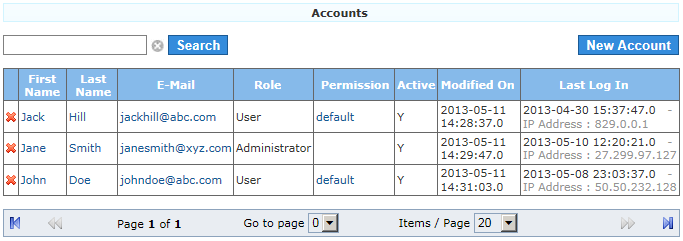
Figure 1: Manage Accounts shows a table with links to edit any account on the Wireless NeoVI website.
![]() neoVI PLASMA Documentation - (C) Copyright 2019 Intrepid Control Systems, Inc.
neoVI PLASMA Documentation - (C) Copyright 2019 Intrepid Control Systems, Inc.