![]()
|
WN Website: Manage Account Groups |
Wireless NeoVI website administrators can use the main menu Manage -> Accounts -> Account Groups to open a table similar to Figure 1.
This table contains links to add a new account group or to edit account groups already in the system.
Last Update:
Sunday, May 12, 2013
An account group can have one or more accounts and fleets assigned to it.
An account group can be useful for assigning many vehicles to many accounts at once, instead of doing the assignments one vehicle and account at a time.
Features for Manage Account Groups
![]() ) - asks to delete the group in that row.
) - asks to delete the group in that row.
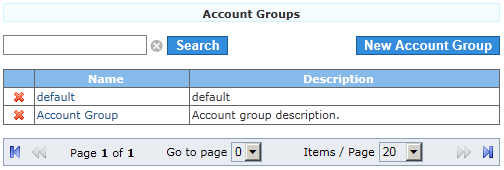
Figure 1: Manage Account Groups shows a table with links to edit any group on the Wireless NeoVI website.
![]() neoVI PLASMA Documentation - (C) Copyright 2019 Intrepid Control Systems, Inc.
neoVI PLASMA Documentation - (C) Copyright 2019 Intrepid Control Systems, Inc.