![]()
|
WN Website: Add or Edit Permissions |
The Manage -> Accounts -> Permissions table lets an administrator add, view, or edit the permission profile properties described in Table 1 and shown in Figure 1.
Table 1: Wireless NeoVI Website Permissions Properties
Last Update:
Sunday, May 12, 2013
A permissions profile limits actions and access to website features for accounts chosen by the administrator.
Don't forget to click Save when editing a permission profile already in the system.
Permissions Property
Description
Name
Name of the permissions profile.
Description
A description of the profile.
Actions (on/off)
Description
Add
Members can add things.
View
Members can view data log files and Realtime Activity Logs.
Delete
Members can delete files on the website.
Download
Members can download files from the website to their PC.
Modules (on/off)
Description
CoreMini
Members can use CoreMini commands to control assigned devices.
GPS
Members can see GPS data for assigned devices.
Live Data
Members can see Live Data for assigned devices.
Manual Upload
Members can manually upload data log files from an assigned device to the website.
Data Archive
Members can access data log files uploaded from assigned devices to the website.
Bus Query Report
Members can access Bus Query Reports for assigned devices.
Histograms
Members can see Histograms for assigned devices.
E-Mail
Members can receive email notifications from assigned devices.
SMS
Members can send a Remote Wake Up to assigned devices that have SIM cards with texting enabled.
Logs
Members can access Realtime Activity Logs uploaded from assigned devices to the website.
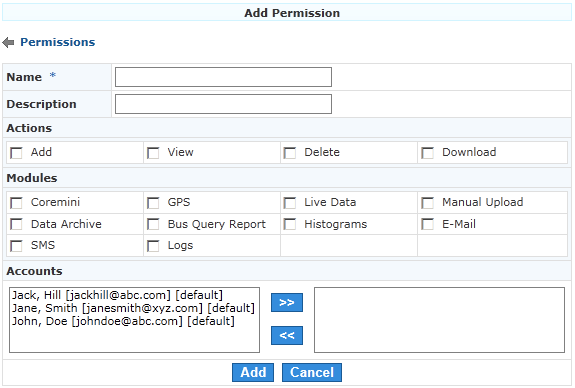
Figure 1: Edit a permissions profile to select which website actions and features are allowed.
![]() neoVI PLASMA Documentation - (C) Copyright 2019 Intrepid Control Systems, Inc.
neoVI PLASMA Documentation - (C) Copyright 2019 Intrepid Control Systems, Inc.