![]()
|
WN Website: Live Data |
The lower area of the Device page has a Live Data command (Figure 1).
This command shows live data on the website being reported from the device.
If the device is running a VS3ZIP script file with the Standalone Logging Reporting Option "Wireless NeoVI" enabled then the results of your custom expressions can be shown "live" on the website.
Last Update:
Sunday, September 2, 2012
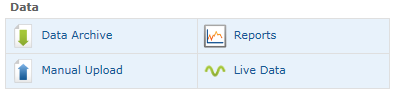
Figure 1: "Live Data" shows live data being reported by the device.
Click the Live Data button to see a dialog similar to Figure 2 then click Start to begin the display of live data.
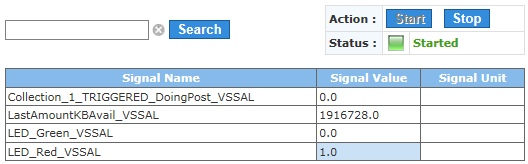
Figure 2: This example shows a neoVI PLASMA reporting its red LED just turned on.
![]() neoVI PLASMA Documentation - (C) Copyright 2019 Intrepid Control Systems, Inc.
neoVI PLASMA Documentation - (C) Copyright 2019 Intrepid Control Systems, Inc.