![]()
|
WN Website: CoreMini Archive |
The lower area of the Device page has a CoreMini Archive command (Figure 1).
This command opens a script archive with every VS3ZIP script file ever sent to the device.
The archive also lets you download the scripts to your PC.
Click the CoreMini Archive button in Figure 1 to see a script list similar to Figure 2.
Last Update:
Friday, October 26, 2012
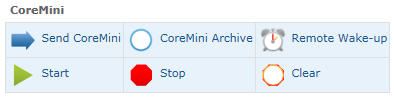
Figure 1: "CoreMini Archive" shows all scripts ever loaded onto the device by the website.
On the far left, the red X button ( ![]() ) deletes the script.
) deletes the script.
The +/- button ( ![]() ) shows/hides the names of all collections related to that script.
) shows/hides the names of all collections related to that script.
The download button ( ![]() ) at the far right lets you download that VS3ZIP script file to your PC.
) at the far right lets you download that VS3ZIP script file to your PC.
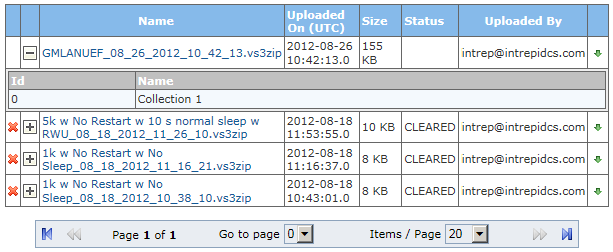
Figure 2: You can download old VS3ZIP script files from the script archive to your PC.
![]() neoVI PLASMA Documentation - (C) Copyright 2019 Intrepid Control Systems, Inc.
neoVI PLASMA Documentation - (C) Copyright 2019 Intrepid Control Systems, Inc.