![]()
|
WN Website: CoreMini Commands |
The lower area of the Device page has CoreMini commands (Figure 1) for working with VS3ZIP scripts in the device.
A V3ZIP script tells the device how to operate on its own.
A PC running Vehicle Spy is needed to make a VS3ZIP script.
The commands are straightforward and described a bit further in Table 1.
Table 1: Device CoreMini Commands
Last Update:
Saturday, February 09, 2013
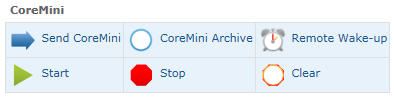
Figure 1: The CoreMini commands on the Device page.
Clicking the Send CoreMini button opens the dialog in Figure 2 to let you wirelessly send a VS3ZIP script from your PC into the device.
How cool is that!
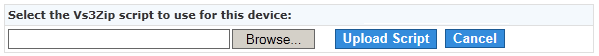
Figure 2: Click "Send CoreMini" to upload a VS3ZIP script from your PC to the device.
Command
Description
Send CoreMini
Sends a VS3ZIP script file from your PC to the device AND starts it.
(This overwrites any current script in the device.)
The script is also archived for future use.
Start
Starts the script currently in the device.
Stop
Stops the script running in the device.
Clear
Clears the script from the device.
![]() neoVI PLASMA Documentation - (C) Copyright 2019 Intrepid Control Systems, Inc.
neoVI PLASMA Documentation - (C) Copyright 2019 Intrepid Control Systems, Inc.