![]()
|
WN Website: Edit Device |
Clicking on a device in the Manage Devices table lets an administrator view and edit the device properties shown in Figure 1 and described in Table 1.
Make sure to click Save to save any changes made here.
Table 1: Wireless NeoVI Website Device Properties
Last Update:
Thursday, February 07, 2013
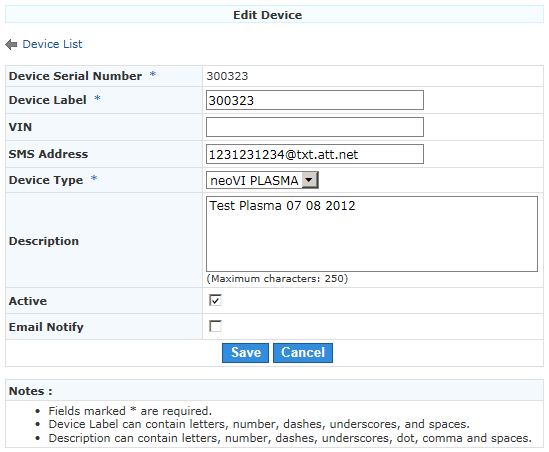
Figure 1: Edit a device to change its name, VIN, description, or email notification setting.
Device Property
Description
Device Serial Number
The serial number can be entered only when using Add Device located above the Manage Devices Registered Devices table.
If this serial number is incorrect, then this device must be deleted and a new one added in that table.
Device Label
A custom name for the device.
VIN
Vehicle Identification Number.
SMS Address
Short Message System (i.e. texting) address associated with the device SIM card.
This supports sending a Remote Wake Up from the website to the device.
Device Type
This is always neoVI PLASMA for now, but another exciting device from Intrepid Control Systems is coming soon!
Description
Supports a longer custom description of the device.
Active
This checkbox lets an administrator quickly enable/disable the device without needing to add/delete it in the Registered Devices table.
This setting does not affect the device itself.
This setting just hides/shows the device on the Wireless NeoVI website.
Email Notify
Allow/Don't Allow the device to trigger email notifications to assigned accounts each time the device uploads data logs to the website.
![]() neoVI PLASMA Documentation - (C) Copyright 2019 Intrepid Control Systems, Inc.
neoVI PLASMA Documentation - (C) Copyright 2019 Intrepid Control Systems, Inc.