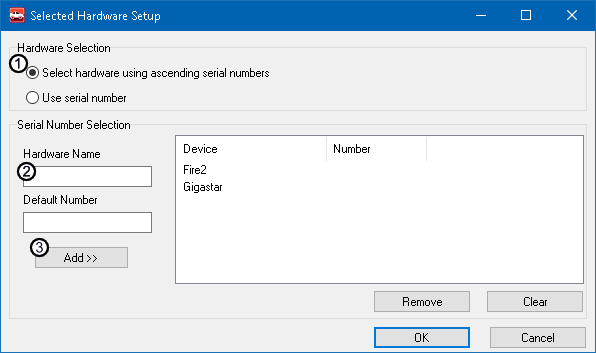Once Selected Devices is checked, click on the "Select Devices" button.
Inside of the Selected Hardware Setup popup, verify "Select hardware
using ascending serial numbers"(Figure 1:![]() ) is checked before the next step.
The Ascending serial number option works best for this application and is a simple way to predict
what device is being referenced. It also allows the ability to swap the hardware
without changing the entire setup. As an example: A serial sumber starting with CY comes alphebetically before a serial number starting with GS, so a FIRE will always be
before Gigastar.
) is checked before the next step.
The Ascending serial number option works best for this application and is a simple way to predict
what device is being referenced. It also allows the ability to swap the hardware
without changing the entire setup. As an example: A serial sumber starting with CY comes alphebetically before a serial number starting with GS, so a FIRE will always be
before Gigastar.
Type in a friendly name (Figure 1:![]() ) for the device and then click Add
(Figure 1:
) for the device and then click Add
(Figure 1:![]() ). The name
could be anything to help identify which device is being utilized in the
setup. This can be done for however many devices are being worked with. Serial numbers
do not need to be added to the entries. Once the devices have been added, click OK and then OK again
to exit out of the options menu.
). The name
could be anything to help identify which device is being utilized in the
setup. This can be done for however many devices are being worked with. Serial numbers
do not need to be added to the entries. Once the devices have been added, click OK and then OK again
to exit out of the options menu.