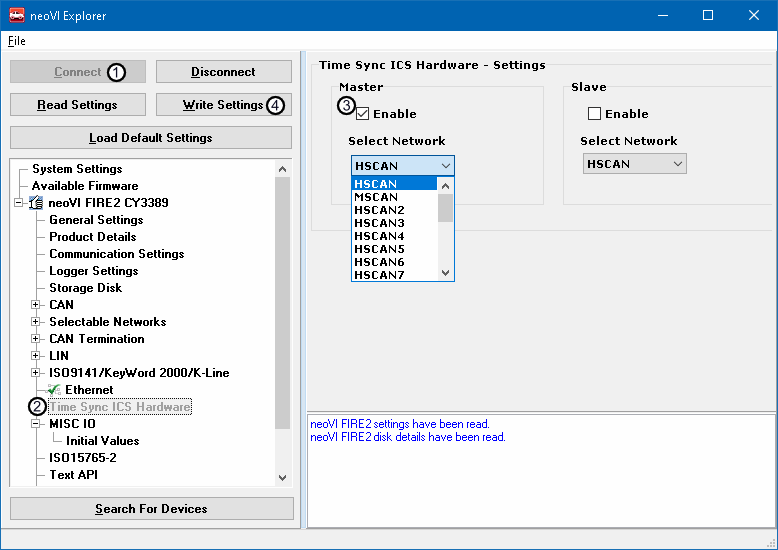Time sync is crucial to verifiying the communication between devices is precise and there are no discrepancies. It is also important in making sure all traffic is timed accurately and efficiently.
In order to use Time Sync, it needs to be enabled on
the device. Connect to the device by clicking on the Setup tab in Vehicle
Spy and selecting the Hardware button. Once neoVI Explorer launches, click
on the device and Connect (Figure 1:![]() ).
).
Scroll down the list of options inside of
the device and find the option labeled "Time Sync ICS Hardware"
(Figure 1:![]() ) Click on this option and set it to Master (Figure 1:
) Click on this option and set it to Master (Figure 1:![]() ).
Any other devices
are required to be set to Slave. Once the changes have been made, be sure to click "Write
Settings" (Figure 1:
).
Any other devices
are required to be set to Slave. Once the changes have been made, be sure to click "Write
Settings" (Figure 1:![]() ) before disconnecting from the device.
) before disconnecting from the device.