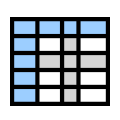 Graphical Panel Controls: Grid
Graphical Panel Controls: Grid
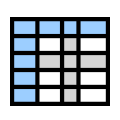 Graphical Panel Controls: Grid
Graphical Panel Controls: Grid
The Grid control is a quick and simple way to view multiple data elements in tabular fashion within a graphical panel (Figure 1). The data to be displayed is selected by choosing a signal group; these groups can be configured using theSignal List or Signal Plot features of Vehicle Spy. The divider between the signal descriptions and values can be moved by clicking and dragging.
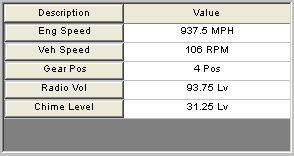
The Grid control contains the common properties found under Common Control Properties, as well as the additional properties shown in Table 1.
| Property | Function and Options |
|---|---|
| Signal Group | Allows you to select a set of signals whose values will be displayed within the control. |
| Editable |
Determines whether or not the values in the grid can be edited:
|