Now let's take a look at the analog signal just built in action.
Switch to Messages view (Figure 1: ). Using
skills from previous tutorials, set up a custom filter that shows just the Engine Parameters message.
In this example this is not essential, but when working with many messages, a filter such as this
would be very helpful. Press the Start button to start traffic.
). Using
skills from previous tutorials, set up a custom filter that shows just the Engine Parameters message.
In this example this is not essential, but when working with many messages, a filter such as this
would be very helpful. Press the Start button to start traffic.
In static mode (scrolling turned off), notice the Engine Parameters message in the list in the custom color you specified.
To the left of the message description is a small +
(Figure1: ). Click on this to expand the message. Now you can see
the Throttle Position signal we defined within the Engine Parameters message. If more signals for this
message had been defined, they would appear here as well. Click the -
(Figure1:
). Click on this to expand the message. Now you can see
the Throttle Position signal we defined within the Engine Parameters message. If more signals for this
message had been defined, they would appear here as well. Click the -
(Figure1: ) to see only the message again.
) to see only the message again.
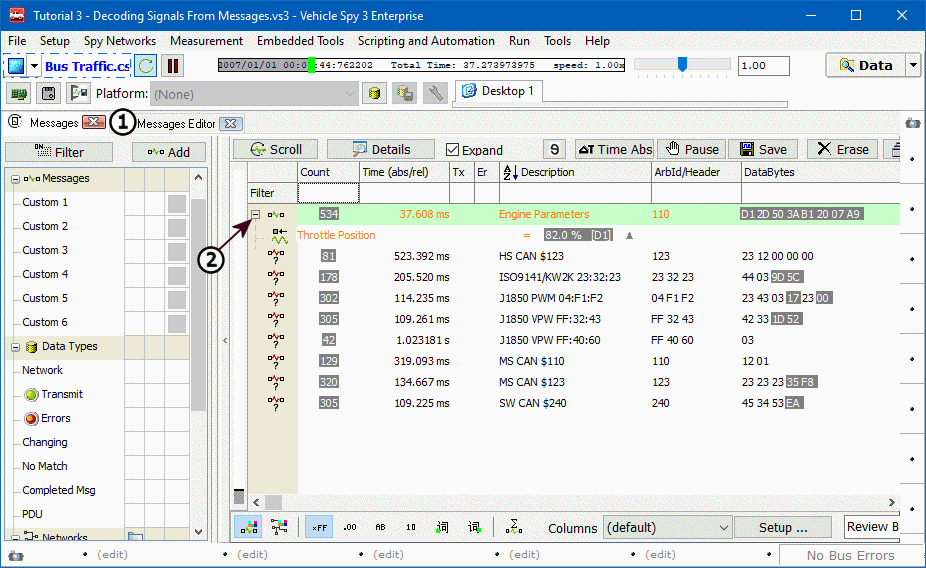
Select Scroll to switch the Messages view to scroll mode. Now is the time to turn on the filter completed in step 1. With the filter activated, just the Engine Parameters message is visible. Press Pause. Note the + to the left of the message description just as in static view. Click on the + again to see the signal defined within the message.
*Note: Activity Highlighting is automatically applied to signals as well as messages. In Tutorial 1- Part 2 this topic was covered briefly. Here are the basics of Activity Highlighting once more: