The Vehicle Spy GMLAN main menu contains helpful tools for GM users as shown in Figure 1. Refer to Table 1 for a brief description of each selection.
Note: GMLAN must be enabled on the Tools -> Options, Spy Networks tab to see this menu.
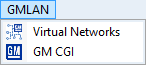
| GMLAN Menu Selection | Description |
|---|---|
| Virtual Networks | Opens Virtual Networks view to monitor states of GMLAN Virtual Networks. |
| GM CGI | Opens GM CGI view for viewing CGI data. |