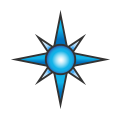 Standalone Logging: Status Reporting
Standalone Logging: Status Reporting
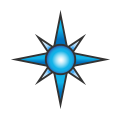 Standalone Logging: Status Reporting
Standalone Logging: Status Reporting
In the Standalone Logging mode of VehicleScape DAQ, the Status Reporting section contains options that specify how feedback is provided on the state of the logging process. These are universal settings that apply to all collections using any of the four collection methods: Message Capture, Histogram, Bus Query or Ethernet DAQ.
The default appearance of this subsection of the Standalone Logging screen can be found in Figure 1.
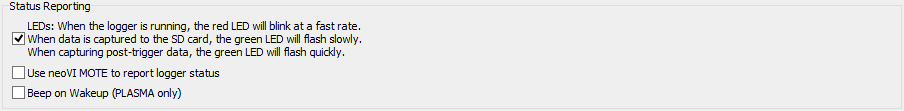
There are three main options here, each of which is enabled with a checkbox: LEDs, Use neoVI MOTE and Beep on Wakeup (PLASMA only).
Use LEDs to indicate the current logger status:
Use the neoVI MOTE for simple feedback and control features. Enabling this option causes additional options to appear in the right half of the Status Reporting box (Figure 2).
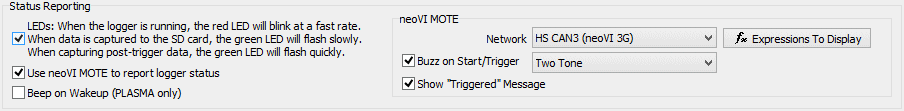
Special options for using the neoVI MOTE for reporting:
When enabled, the neoVI PLASMA will beep each time it wakes up.