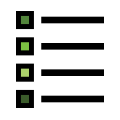 Collections and Methods: Bus Query Method
Collections and Methods: Bus Query Method
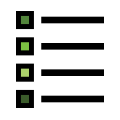 Collections and Methods: Bus Query Method
Collections and Methods: Bus Query Method
In VehicleScape DAQ the Standalone Logging of a Bus Query collection allows you to log a snapshot of DID/PID values and DTCs at a point in time. This can be done with a single ECU or several ECUs at once.
The options for the Bus Query collection method are broken into five subsections: Bus Query Options, Start Options, Stop Options, Restart Options and Upload to Wireless neoVI. Each of the subsections is described below.
Four of the subsections are identical or similar to subsections used in the Message Capture method, so reference is made to help topics in that area where relevant.
The Status Reporting, Power Management and Generation Options sections in the bottom half of the Standalone Logging Tab apply to all method types, including the Bus Query, Message Capture, Histogram and Ethernet DAQ methods.
This is where the primary settings to control data collection for the bus query can be found (Figure 1).
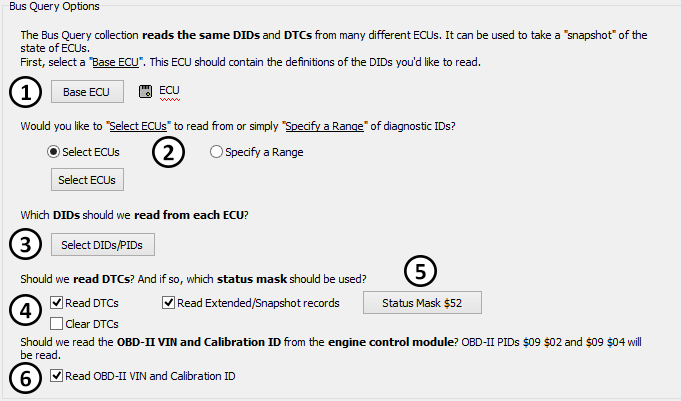
Begin by selecting the base ECU, which contains the definitions of the DIDs you want to read (Figure 1: ).
).
You can choose to read from selected ECUs or specify a range of DIDs (Figure 1: ):
):
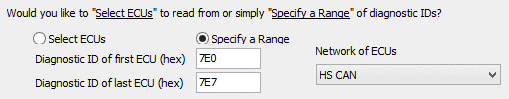
Press the Select DIDs/PIDS button to choose the DIDs/PIDs you want to read from each ECU (Figure 1: ).
).
There are three options to control the reading of DTCs  )
)
The Status Mask button  )
)
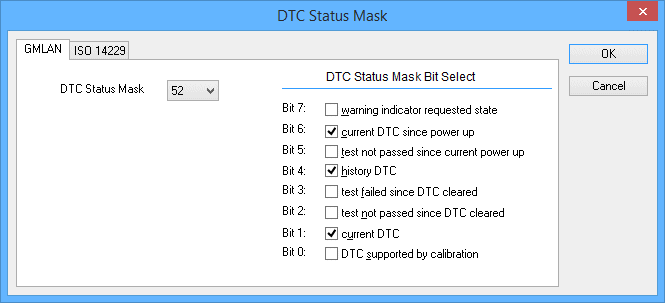
Select this option  )
)
The Bus Query method always uses the Start using trigger expression Start Option. Selecting triggers and triggering events is the same as in the Message Capture method.
The Always DAQ option is always enabled.
The Bus Query method uses the same One-shot Report Stop Options in the Message Capture method.
There are three restart options:
These options are the same as for the Message Capture method.