2. Introduction and Overview
2.1. Introduction
Thank you for purchasing a RAD-Epsilon from Intrepid Control Systems (ICS). The RAD Epsilon is an Automotive Ethernet Managed Switch supporting 100/1000BASE-T1 and 100/1000/10GBASE-T. It also contains an integrated interface for CAN FD and LIN networks which can be used to monitor and transmit messages, and to create hardware simulations for network analysis.
Probably the most innovative feature is an Nvidia Jetson-compatible SO-DIMM socket along with standard motherboard peripherals. The Jetson has a PCIe 3 lane directly into a Marvell 88Q6113 Automotive Ethernet switch, making the RAD Epsilon a perfect automotive Linux development platform.
2.1.1. Product Features
Marvell 88Q6113 Switch with Embedded AVB/TSN Stack
6x 100/1000BASE-T1 Ports (Marvell 88Q2112 PHYs)
2x 100/1000/10GBASE-T Ports
1x USB/Ethernet Bridge
Fully-programmable scripting using CoreMini and Vehicle Spy Professional or Enterprise versions.
Intrepid Security Module supporting cybersecurity applications
- TSN Features
gPTP (802.1AS-2020)
Credit Based Shaping (Qav)
Time Aware Shaping (Qbv)
Ingress Rate Limiting
TCAM
- Legacy networks
2x CAN FD
1x LIN
Form Factor: 1U Half-Rack Steel Case, 1.75” x 8.25” x 8.375”, (H x W x D)
Power Connections: DB9 or Barrel Jack
2.1.2. Package Contents
Hardware
The following table summarizes the standard and optional accessories. Upon receipt, please remove, unwrap and inspect all its contents. If anything is missing or damaged, please contact Intrepid for prompt assistance, using the information at the end of this guide.
CAT6 Ethernet Cables |
2 |
USB Type B to Type C Cable |
1 |
Optional Purchase |
|
MATEnet Harness (2x3-way connector to 6x inline connectors) |
Optional Purchase |
Software
Unless physical media was specifically requested, your box should contain a reference card with instructions on where to download the device drivers and any other purchased software. If your media or reference card cannot be located, please contact Customer Support.
2.2. Device Overview
The RAD Epsilon is designed to automotive standards and to interface with automotive networks. The base functionality is a Layer 2 Ethernet Switch, but it also integrates CAN and LIN networks, as well as peripherals enabling development on an Nvidia Jetson.
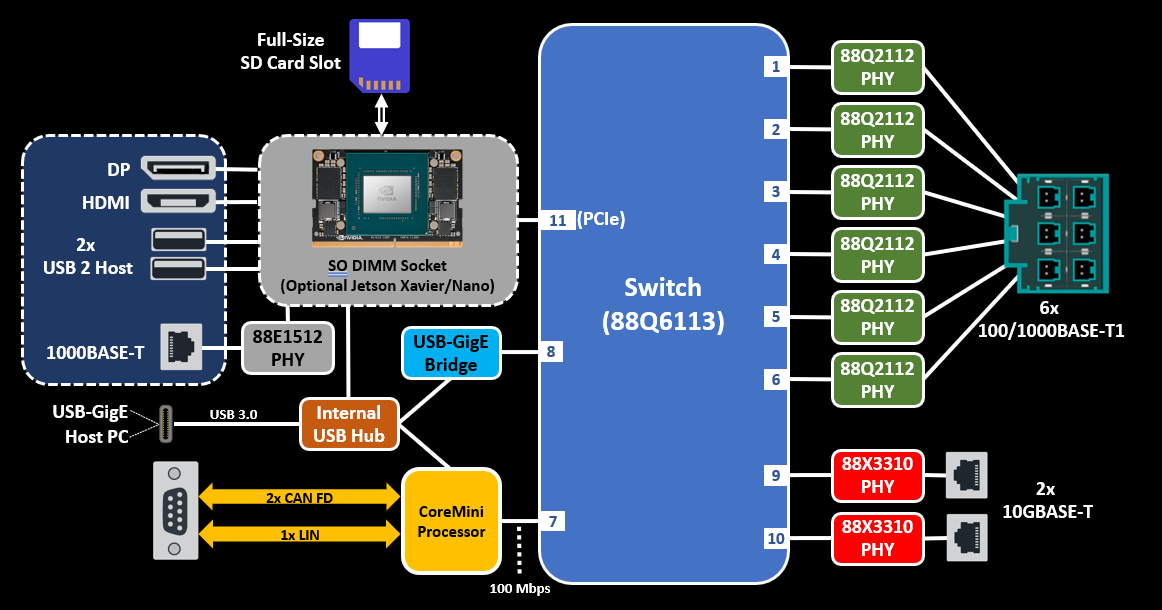
Switch Port |
Link Speed |
|---|---|
Ports 1-6 |
100/1000BASE-T1 |
Port 7 |
100 Mbps to coremini processor |
Port 8 |
USB/GigE Bridge |
Port 9-10 |
100/1000/10GBASE-T |
Port 11 |
PCIe to Nvidia Jetson (optonal) |
2.3. Product Use Cases
2.3.1. Automotive Linux Application Development (optional)
The RAD Epsilon has integrated peripherals and a SO-DIMM socket enabling Linux development on an NVIDIA Jetson Nano with a high speed PCIe 3.0 X2 connection to the 88Q6113. This bridges the Jetson into multiple 100/1000BASE-T1 and 10G links as well as gives the Jetson access to the integral CAN FD and LIN networks of the device. Below are the Peripherals available to the Jetson Nano.
2x USB 2.0 Host Ports
HDMI and Display Port Interfaces
Full-Size SD Card Slot
1x 1000BASE-T Port
Direct PCIe 3 connection to 88Q6113 switch
Access to CAN/LIN networks using Intrepid API
2.3.2. Vehicle Network Interfacing
The primary function of this device is a layer 2 switch, but it can be used as an Ethernet interface through the embedded processor connected to port 7 of the switch. This allows the PC to monitor live network activity with precision time stamps as well as transmit Ethernet frames when using Intrepid’s Vehicle Spy software or Open Source API. For more information on how to use Vehicle Spy with this feature, reference Core Features
Monitoring and Simulating Ethernet Traffic
It is important to understand the distinction that RAD-Epsilon devices are switches and not active taps. Unlike ICS Ethernet tap devices, only a single port of the switch is exposed to Vehicle Spy or your application. Under normal circumstances, the switch will forward frames to ports based destination addresses that it has learned which may or may not yield the desired traffic monitoring or network simulations. Often, the use of port mirroring and/or TCAM is helpful in modifying the switch’s functionality to meet specific use cases.
2.3.3. Data Acquisition
With the use of Vehicle Spy or Intrepid APIs Acquisition of data from networks with precise control over collection parameters. The data can be captured in Vehicle Spy or using the Intrepid APIs.
2.3.4. Simulation and Scripting
Using Vehicle Spy you can define transmit messages with custom data and send them manually or on a schedule of your choosing. You can also write intelligent scripts that implement arbitrary logic and compile them into embedded scripts which can run within the device itself. This functionality allows you to create specialized test scenarios, and to simulate ECUs and gateways.
2.3.5. PHY Register access
In any mode, each PHY can be accessed by the embedded processor over MDIO in order to read and write configurations registers. More information can be found in Device Register Access
2.4. Hardware Requirements
2.4.1. Device Power Requirements
The RAD-Epsilon requires a minimum of 1A at a voltage of 12V. The functional voltage range is from 6V to 40V but will require more current at lower voltages. Using a supply outside of these voltages may make the device malfunction or be permanently damaged.
RAD-Epsilon can be powered via the DB9 on the front panel. Pin assignments for the DB9 can be found this this section,
Alternately, RAD Epsilon can be powered by the 2.1mm barrel jack on the front panel.
2.4.2. Computer Interface
USB Host Connection
Connection to a computer is needed both for configuration of the tool as well as to communicate with the device if you intend to use Vehicle Spy or Intrepid’s available API.
The RAD Epsilon connects to a host computer using their USB C port.
As a hardware device, there are no specific requirements on the computer aside from the proper USB interface and the proper device driver installed. Instructions on installing the device driver are covered later with the installation of software.