![]()
|
Realtime Activity Log: CoreMini Actions |
While on the Realtime Activity Log screen, press the off-screen
"CoreMini" is the program inside neoVI PLASMA that runs VS3ZIP script files.
These CoreMini Action buttons let you manually control that program.
Table 1: Realtime Activity Log: CoreMini Actions
Last Update:
Tuesday, January 29, 2013
![]() menu button and tap on CoreMini Actions to see the controls shown in Figure 1 and described in Table 1.
menu button and tap on CoreMini Actions to see the controls shown in Figure 1 and described in Table 1.
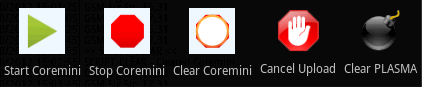
Figure 1: Use CoreMini Actions to directly control VS3ZIP scripts in neoVI PLASMA.
The controls are similar to the Wireless NeoVI website CoreMini Commands.
Command
Description
Start CoreMini
Starts the script currently in the device.
Stop CoreMini
Stops the script running in the device.
Clear CoreMini
Clears the script from the device.
Cancel Upload
Cancels the upload of any data log file to the website server currently in progress.
Clear PLASMA
Stops and clears the script in the device, cancels all data log file uploads, and resets the server connection.
![]() neoVI PLASMA Documentation - (C) Copyright 2019 Intrepid Control Systems, Inc.
neoVI PLASMA Documentation - (C) Copyright 2019 Intrepid Control Systems, Inc.