![]()
|
WN Website: Scripts |
The website main menu View -> Scripts opens a page similar to Figure 1.
This page is an archive of VS3ZIP script files previously sent to the logger.
Archived scripts can be sent again to the logger or downloaded to a PC.
Using the Scripts Page Last Update:
Friday, May 10, 2013
A VS3ZIP script tells the logger how to operate on its own.
A PC running Vehicle Spy is required to make a VS3ZIP script.
Scripts can also be accessed using the website CoreMini Archive command.
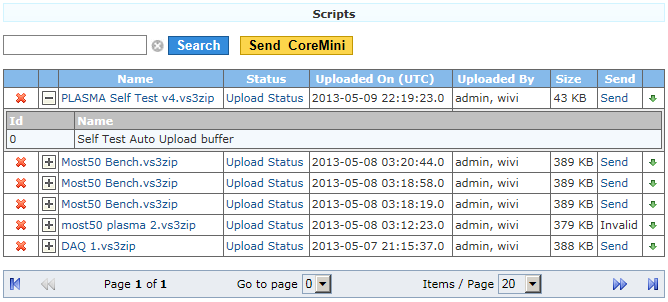
Figure 1: The Scripts page shows all VS3ZIP scripts ever sent from the website to the logger.
On the far left, the red X button ( ![]() ) asks to delete the script from the archive.
) asks to delete the script from the archive.
The +/- button ( ![]() ) shows/hides the names of all data file collections related to that script.
Clicking the script name does the same thing as the +/- button.
) shows/hides the names of all data file collections related to that script.
Clicking the script name does the same thing as the +/- button.
The Send CoreMini button and the Send link will open the Send CoreMini page to send a script to a vehicle or group of vehicles.
The download button ( ![]() ) at the far right sends the script file from the website to a PC.
) at the far right sends the script file from the website to a PC.
![]() neoVI PLASMA Documentation - (C) Copyright 2019 Intrepid Control Systems, Inc.
neoVI PLASMA Documentation - (C) Copyright 2019 Intrepid Control Systems, Inc.