![]()
|
Wireless NeoVI Website |
The Wireless NeoVI website lets you find, monitor, and control all of your neoVI PLASMAs running in wireless mode
from vehicles across the globe.
The website server archives log files captured from the vehicles and these files can be downloaded to your PC for further analysis at any time.
Should you ever forget your password, click the "Forgot Password?" link below the Log In button.
Answer your security question correctly and you will be allowed to reset your password.
After logging in to the website you will start on the Vehicle List page.
At the top of the page is a header area shown in Figure 2.
The upper right side shows your login name and role.
The lower left side has these links: Last Update:
Wednesday, January 16, 2013
Log In to Wireless NeoVI
Please contact your Wireless NeoVI administrator for your website address and account information to get started.
After entering your information, click Log In to access your account.
The Password here IS case sensitive.
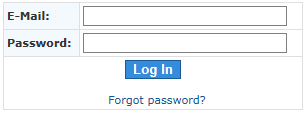
Figure 1: Log In to the Wireless NeoVI website.
After Log In
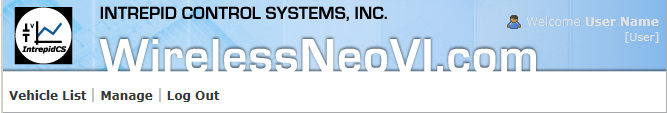
Figure 2: The header area has account information and links to other pages.
![]() neoVI PLASMA Documentation - (C) Copyright 2019 Intrepid Control Systems, Inc.
neoVI PLASMA Documentation - (C) Copyright 2019 Intrepid Control Systems, Inc.