The Vehicle Spy Measurement menu (Figure 1) contains many features to facilitate the presentation and analysis of vehicle data.
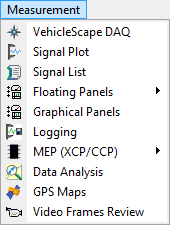
Table 1 contains a brief description of each of the items in the menu, with links to pages containing additional information.
| Menu Item | Description |
|---|---|
| VehicleScape DAQ | Opens the VehicleScape DAQ feature to enable acquiring and logging various types of vehicle data. |
| Signal Plot | Graphically displays signal data. |
| Signal List | Displays a list of signal names and values. |
| Graphical Panels | Allows you to define and use a set of custom user interfaces within Vehicle Spy. Note that the Floating Panels menu item appears when at least one graphical panel tool has been defined. |
| Logging | Configures the logging of signal values based on specific parameters. |
| MEP (XCP/CCP) | A submenu allowing access to Memory Edit Protocol (MEP) features, including measurement and calibration using XCP and CCP. |
| Data Analysis | Opens the Data Analysis feature, which provides powerful options for plotting, analyzing and showing statistics for captured buffers and logs. |
| GPS Maps | Allows GPS location information in vehicle data to be graphically displayed on maps. |
| Video | Permits video data to be reviewed. |