3. Introduction and Overview
3.1. Introduction
Thank you for purchasing an Intrepid Control Systems neoVI RED 2 Vehicle Network Interface and Data Logger for CAN FD, LIN & 1Gb Ethernet (DoIP/XCP). The RED 2 is Intrepid’s next (5th) generation general purpose interface tool, providing access to multiple channels of CAN, LIN and other vehicle networks. The RED 2 can be used to monitor and transmit on networks, to create custom simulations for network analysis and troubleshooting, and for standalone logging based on precise specifications.
The RED 2 provides numerous evolutionary improvements over the very successful original neoVI FIRE 2 and neoVI RED, including more CAN channels, greater performance, more robust case and connectors, far larger script space, the ability to download data from removable full size SD card, and support for a wider input voltage range. It also adds new revolutionary features to the world of vehicle networking tools, such as support for CAN FD, Automotive Ethernet and DoIP, individual multi-color network activity LEDs, wireless support and much more.
The neoVI RED 2 combines the best of vehicle network interfaces with the Linux embedded operating system. The result is a solution unparalleled in capability with support for multiple network interfaces and standalone logging. The neoVI RED 2 Series has up to eight dual wire CAN FD channels, two LIN channels, and two Gigabit Ethernet channels. The neoVI RED 2 fills the need for multiple protocol tools with a low-cost, high-value vehicle bus interface that fits in your backpack.
3.2. Package Contents
Your neoVI RED 2 package includes both hardware and software
Hardware
You should receive the following:
- The neoVI RED 2 network interface device.
- Category 6 (Cat 6) Standard Gigabit Ethernet Cable
- USB Type A To Ethernet Dongle
- DB26-1 Cable Adapter (DB26HD-F TO DB-25M + DB-9M)
- OBD/Network Cable : (purchase separately)
- Power Supply (purchase separately)
- Antennas (purchase separately)
You will also receive a “Getting Started” card to help you get going quickly with your device.
The RED 2 is packaged using a special cardboard insert with a plastic sheet molded over it to hold it securely during shipment. Figure 1 shows how the device will appear in its box after removing the “Getting Started” card.

Figure 1: neoVI RED 2 in its Protective Insert.
Lift up the plastic sheet, remove the RED 2, and then fold back the cardboard upon which it rested. Underneath you will find the cables and other accessories listed above. Please remove, unwrap and inspect all of the contents, an example of which is shown in Figure 2.
If anything is missing or damaged, please contact Intrepid for prompt assistance, using the information in Chapter 9. Detailed instructions for attaching the cables to your hardware are provided later in the document
Note
While the USB cable in the RED 2 package uses industry standard connectors and pinouts, not all USB cables are the same. To ensure reliable operation, please use the cable included with the RED 2. If you need to replace the original, be sure not to use one longer than 6” (2 m) or you may experience problems with your hardware. If necessary, contact Intrepid for a replacement.
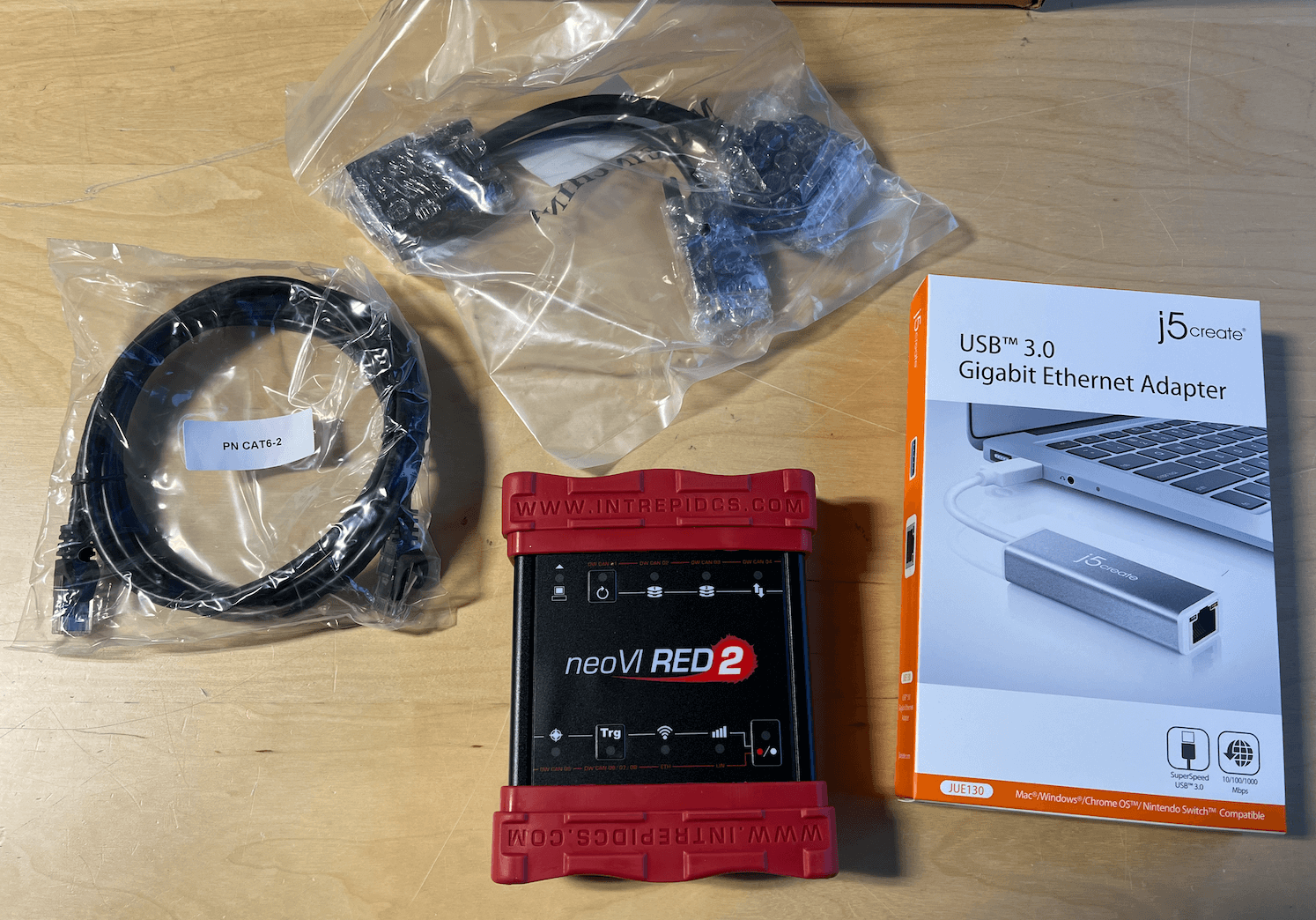
Figure 2: neoVI RED 2 Package Contents. Starting top center with the RED 2 itself and going clockwise: CAT6-2 (Ethernet Cable), FIRE 2 Ethernet Cable Adapter, USB 3.0 Gigabit Ethernet Adapter
Software
In the RED 2 package you will find a software/driver card containing otherwise you have already received this information via email -
- A copy of Intrepid’s Vehicle Spy vehicle network software (Optional Purchase)
- Drivers for the neoVI RED 2.
- An API install kit containing the neoVI Explorer utility for configuring the device.
Intrepid’s Vehicle Spy (often abbreviated as VSpy) is the “Swiss army knife” of automotive networking tools. It allows you to easily monitor and transmit on vehicle networks, and includes capabilities for ECU simulation, data acquisition, scripting, diagnostics, data analysis and much more.
The RED 2 and Vehicle Spy are designed to work together hand in hand, and we recommend purchasing a VSpy license to go along with your new hardware. If you did so, then a full copy of the software will be emailed to you. If you did not purchase Vehicle Spy, you can request an evaluation version of the program, which allows access to VSpy’s basic features. You can find the Evaluation request here: https://intrepidcs.com/products/software/vehicle-spy/vehicle-spy-evaluation/
It is also possible to control the RED 2 from within other software using one of the APIs that the device supports, visit Github.com/intrepidcs to learn about our open source APIs.
3.3. Operational Overview
The RED 2 is a compact but powerful hardware tool for working with vehicle networks. Its operation can broadly be broken down into three categories: network interfacing; data acquisition and logging; and simulation and scripting.
Vehicle Network Interfacing
One primary function of the RED 2 is to act as an interface between vehicle networks and a standard PC. Using the provided cables, you can connect the RED 2 to either a bench test setup or an actual vehicle, and monitor live network activity. All channels are captured simultaneously, and are hardware time-stamped with great accuracy. Data is transferred by the RED 2 from attached networks over an ethernet connection, where it can be viewed in software such as Vehicle Spy.
Data Acquisition and Standalone Logging
The RED 2 enables the acquisition of data from networks with precise control over collection parameters. It is designed to operate not just when connected to a PC, but also in standalone mode, running independently within a vehicle. You can write custom scripts that run in real time, logging data to the included full size SD card. This data can later be downloaded to the PC for analysis, and this can be done conveniently over Ethernet without the need to remove the card.
Simulation and Scripting
The RED 2 not only allows you to receive data from vehicle networks, but also to transmit on them. Using Vehicle Spy or other software you can define transmit messages with custom data and send them manually or on a schedule of your choosing. You can also write intelligent scripts that implement arbitrary logic, and compile them into CoreMinis that run within the device itself. This functionality allows you to create specialized test scenarios, and to simulate ECUs and gateways. It is also possible to reflash ECUs using data from the RED 2’s microSD card.
3.4. Summary of Key Features
With the RED 2, we’ve fit a lot of power and functionality into a tough little package. To give you an idea of how much you can do with the RED 2, here’s a summary of the device’s most important design, construction, operational and performance features.
Construction, Controls and Cabling
- Compact design: 13.60cm x 11.22cm x 3.97cm.
- Light weight: less than 12 oz (340 g).
- Solid anodized aluminum case.
- Thick rubber end boots for shock protection.
- Ruggedized metal connectors.
- Cable interfaces on sides for easier connections.
- Multiple cable options for vehicle networks, including Ethernet, DoIP and OBD-II.
- Top membrane interface with network and logger status LEDs and two pushbuttons.
- Ability to control LEDs and pushbuttons in custom scripts.
Power and Performance
- Fifth-generation neoVI architecture, offering over ten times the performance of earlier devices.
- Memory updated to 800 MB and on-board flash to 64 MB, allowing much more space for scripting and buffering.
- Field-upgradeable firmware.
- Support for 5V to 60V input power.
- Built-in five-second uninterruptible power supply to ensure graceful shutdown on power loss.
- Ability to configure the device and download SD card data on the desktop using only Ethernet.
- Lower power consumption than earlier generation devices.
Network Interfaces and Features
- Up to 8 dedicated DW CAN channels (ISO 11898-2): two LIN channels, and two Gigabit Ethernet channels (2 Gigabit Ethernet (1000BASE-T))
- All Dual Wire CAN channels have CAN FD support.
- Initial support for non-ISO CAN FD, with ISO CAN FD upgrade included when it is available.
- software-programmable CAN termination.
- 2 LIN channels.
- 4 MISC I/O channels, which can be configured as analog / PWM.
- Software-configurable CAN and LIN channels enables/disables, baud rates and other parameters.
- 10/100 Ethernet with low power mode and activation line.
- Ethernet link usable for DoIP/XCP, or to connect to Automotive Ethernet network through Intrepid RAD-Moon series (sold separately).
- Real-time clock for 64-bit message timestamping.
Logging and Simulation
- Fully-programmable scripting and standalone logging functionality.
- SD card logging of all traffic.
- Software-configurable sleep mode.
- Low power modes.
PC Interface and SD Card Support
- High-speed isolated USB connection protects the PC from potential damage.
- Support up to two 2TB full size SD cards
- Data can be unloaded from the SD card via ethernet without need to remove the card.
- Download speeds of up to 800 Mbps.
- Firmware-based SD card presence and card door detector.
Advanced Features
- Device control by external software using open APIs: libicsneo (https://github.com/intrepidcs/libicsneo), Python_ICS (https://github.com/intrepidcs/python_ics), Intrepid SocketCAN Ketnel Module (https://github.com/intrepidcs/intrepid-socketcan-kernel-module) , neoVI DLL, SAE J2534, and TMC RP1210 A/B.
- USB host slot for hardware expandability, such as powering a RAD-Moon, using a RAD-IO2 Analog DAQ devices or using a neoVI MIC microphone/trigger pendant.
3.5. Hardware and Software Requirements
Only a small amount of hardware is required to use the neoVI RED 2:
- A vehicle network, either within an actual vehicle or in a test bench environment.
- A DC power supply capable of providing 5V to 60V of DC power, with a nominal current of 250 mA at 12V.
- A PC with an open standard Ethernet Port or USB 2.0 (or higher) if you do not have an Ethernet port on your computer. You can use an Ethernet to USB converter provided with your neoVI RED 2. If you plan to use a USB hub, we recommend that this be a powered hub to ensure that sufficient power is provided.
Additional hardware may be required for some uses of the device:
- Interfacing to a Automotive Ethernet network requires an Intrepid RAD-Moon Series or similar media converter device.
- Interfacing to a Cellular connection requires an Intrepid RAD 4G modem or modem approved by Intrepid Control Systems
- Additional cables may be needed, depending on the nature of the network to which the RED 2 is being connected.
Intrepid’s Vehicle Spy 3 Professional is recommended for use with the RED 2, and provides everything you need to set up your hardware and use all of its capabilities. The setup program for VSpy will also install the necessary drivers for your RED 2. If you do not have a VSpy license, you can use the Vehicle Spy evaluation version or download the free neoVI Explorer basic network interfacing and driver setup. Drivers can also be set up using the API kit installer. All of this software can be downloaded from the Intrepid web site at http://www.intrepidcs.com. Installation instructions can be found in Chapter 4.
Please refer to the Vehicle Spy documentation for its more specific PC hardware and operating system requirements and recommendations. Note, however, that Vehicle Spy will run on most modern Windows-based PCs.