![]()
|
WN Website: Manage Menu |
Wireless NeoVI website administrators have access to all of the Manage menu selections shown in Figure 1.
Use the links in Table 1 to see further details for each selection.
Table 1: Wireless NeoVI Website Menu Selections for Administrators
Last Update:
Friday, May 10, 2013
User level accounts have less choices in the Manage menu.
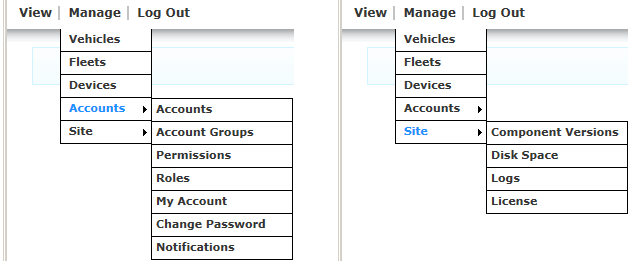
Figure 1: These are the Manage menu selections at the Administrator level.
Manage Menu Selection
Description
Vehicles
Fleets
Devices
Manage Accounts Menu
Description
Accounts > Accounts
Accounts > Account Groups
Accounts > Permissions
Accounts > Roles
See which roles the website currently supports.
Accounts > My Account
Update your account and security information.
Accounts > Change Password
Update your account password.
Accounts > Notifications
Manage Site Menu
Description
Site > Component Versions
View the website component version levels.
Site > Disk Space
See how much disk drive space is being used and how much is free for data log storage.
Site > Logs
Site > License
![]() neoVI PLASMA Documentation - (C) Copyright 2019 Intrepid Control Systems, Inc.
neoVI PLASMA Documentation - (C) Copyright 2019 Intrepid Control Systems, Inc.